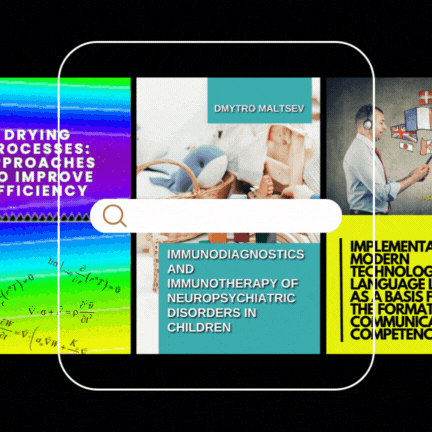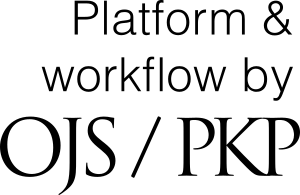Why do you need to edit an author's profile in the Scopus database and how can one do it?
An author's profile in the Scopus database should be as correct and complete as possible due to the following:
- it is a source of information about a scientist's scientific performance in the Scopus database;
- it is a source of information about a scientist and his/her research for other scientists, academic journals, foundations, and other funding resources;
- it is used to compile different rankings of scientists;
- it is the basis for ranking the institution where a scientist works; the overall rating of the institution is composed of the employees' scores.
There are several reasons you may want to correct a scientist's profile in the Scopus database:
- an author transliterated his/her surname/name/initials differently in different publications; because profiles in the Scopus database are created automatically, a separate profile is created for each version of the transliteration. Consequently, the scientific indicators and information could be fragmented and would not display the full picture.
In this case, a scientist can make a request to merge all profiles into a single profile.
- The profile of a scientist incorrectly indicates the name, place of work.
- Not all publications that are indexed by the Scopus database are displayed in the scientist's profile.
- An article is present in the profile of a scientist, but is displayed incorrectly (an error in the paper's title, the title of the journal, the issue of a journal, etc.).
- Not all citations of the scientist's works are displayed.
Here's what you need to do to make a request to correct any of the above.
First of all, you must be a registered user at the website https://www.scopus.com
To register, you need to follow the link
Enter the necessary data (Name, Family, E‒mail, Password), confirm the Agreement with a registered user, and click the sign-up button.
If you are already registered, you need to press the Login button in the top right corner and use your login and password to log on to the website.
Next, click here
In the drop-down list "Cause of request" select one of the items that matches your request:
- Add missing document.
- Affiliate profile correction.
- Author Profile Correction.
- Correction Documents.
- Correction Citation.
Next, complete the relevant form in English as much as possible. Click "Continue" and confirm the request. If you have done everything right, your contact email must be confirmed by Scopus managers. Next, either changes will be made, or you can be requested to clarify data. Check your e-mail until changes are made.
You can also request correcting your information on your Scopus profile by visiting your profile page: find a "Request to correct author data" under the diagram of publication activities, and select which corrections are needed, then follow instructions.